How to Download Amazon Music to MP3
The free Amazon music streaming service is available with ad-supported, like Spotify. Even with Prime membership or the Amazon Music Unlimited tier, you can still access Amazon Music at no cost. But to play Amazon Music offline, it's still necessary to upgrade your account. Or you need to buy and download the favorite songs instead. Without a doubt, it could be expensive for most of us.
As a matter of fact, the best way to listen to Amazon Music better is by ripping and converting them to MP3. No need to worry about Amazon Music downloads disappearing from the music library. In this article, we'll introduce a powerful Amazon Music converter and a professional Amazon Music ripper.
By virtue of both, it's able to convert Amazon Music to MP3 and rip Amazon Prime Music to MP3. Therefore, you can keep them forever on local files and play them anywhere.
Part 1. How to Convert Amazon Music to MP3
All tracks on mainstream music services are under special protection. That’s to say, it’s never easy to get Amazon Prime Music into MP3. You can’t get a true music file onto your computer or smartphones even though Amazon Music allows the subscribers to use its offline listening feature. In this way, you must draw support from the professional BotoNote iMazone Music Converter. It’s a carefully designed converter for every Amazon Music user. It can support both Amazon Prime and Amazon Unlimited Music.
It provides a quick way to get high-quality music from Amazon and keep the ID3 tags like artist, album, title and more to meet your requirements. Beyond that, BotoNote can also directly get Amazon tracks, playlists, albums, artists from the web player with no need to install extra apps.
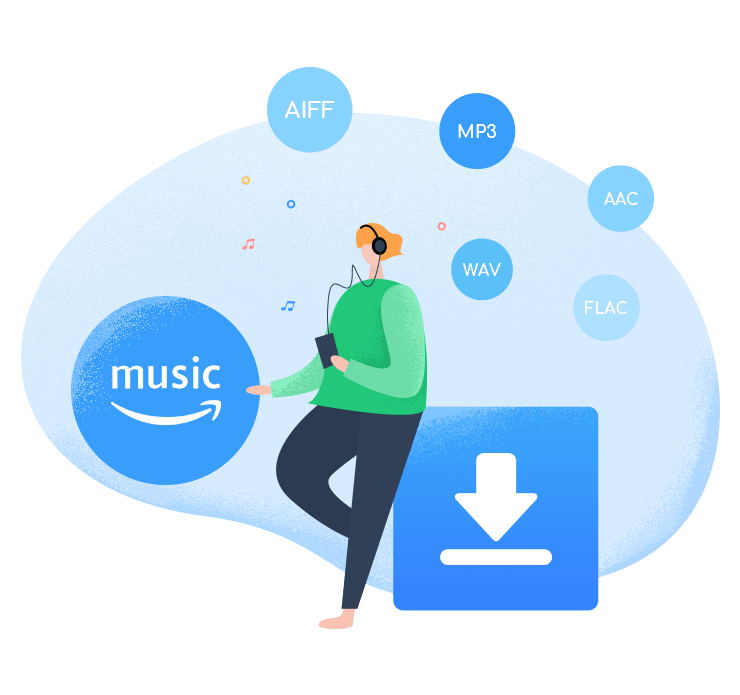
BotoNote iMazone Music Converter
BotoNote iMazone Music Converter is a one-click solution for you to download songs, albums, playlists from Amazon Music.
- Support downloading songs, playlists from Amazon Unlimited & Prime Music.
- Convert Amazon music to MP3/AAC/WAV/FLAC/ALAC/AIFF.
- Keep ID3 tags and lossless audio quality.
- Support converting songs at 10X faster conversion speed.
- Support tools to convert format, burn CD and tag edit.
 If you're seeking a way to convert songs, albums, or playlists from various streaming platforms (like Spotify, Apple Music, Tidal, Amazon Music, Deezer, YouTube, YouTube Music, SoundCloud, DailyMotion, and others) into MP3 files, All-In-One Music Converter is an ideal option.
If you're seeking a way to convert songs, albums, or playlists from various streaming platforms (like Spotify, Apple Music, Tidal, Amazon Music, Deezer, YouTube, YouTube Music, SoundCloud, DailyMotion, and others) into MP3 files, All-In-One Music Converter is an ideal option.
Step 1 Choose the conversion mode that best suits your needs: Amazon Record or WebPlayer Download Mode.
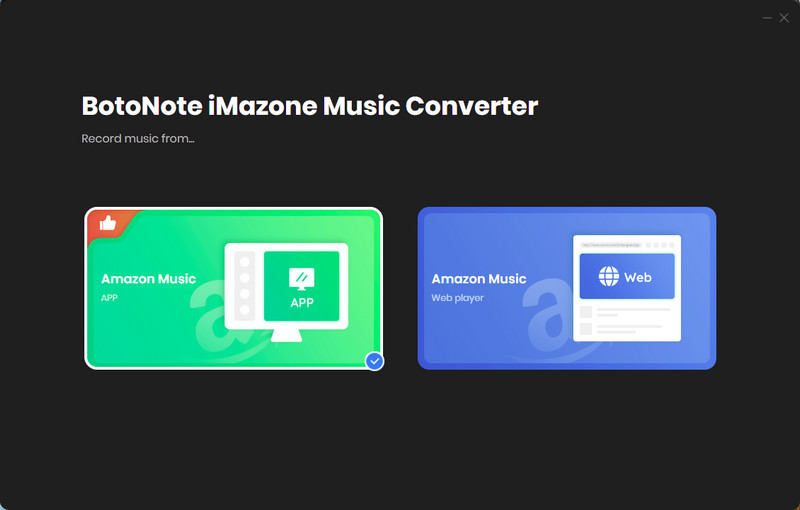
Step 2 If you select Amazon Music Webplayer mode, click the Sign In button and log in with your Amazon Music account according to the guideline.
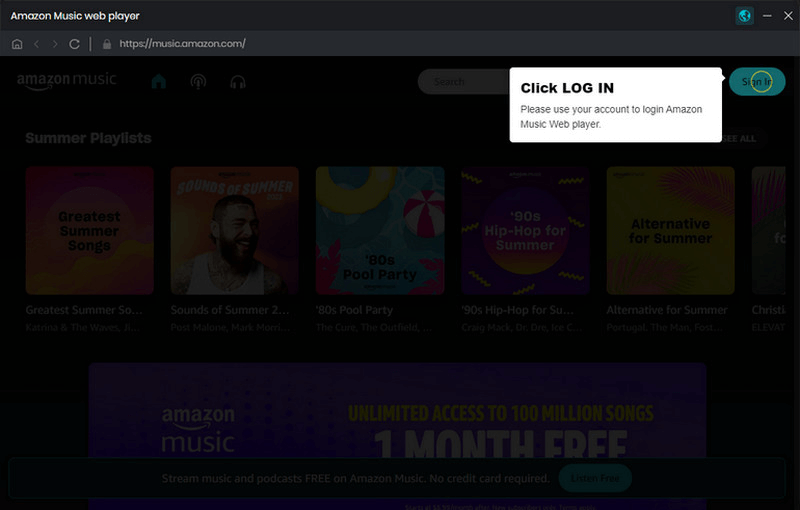
Step 3 Tap the Settings button to customize the output format(MP3/AAC/ALAC/WAV/FLAC/AIFF), bit rate(up to 320kbps), and sample rate(44.1kHz/48kHz/96kHz/192kHz). Also, you can customize the location where the downloaded songs are stored.
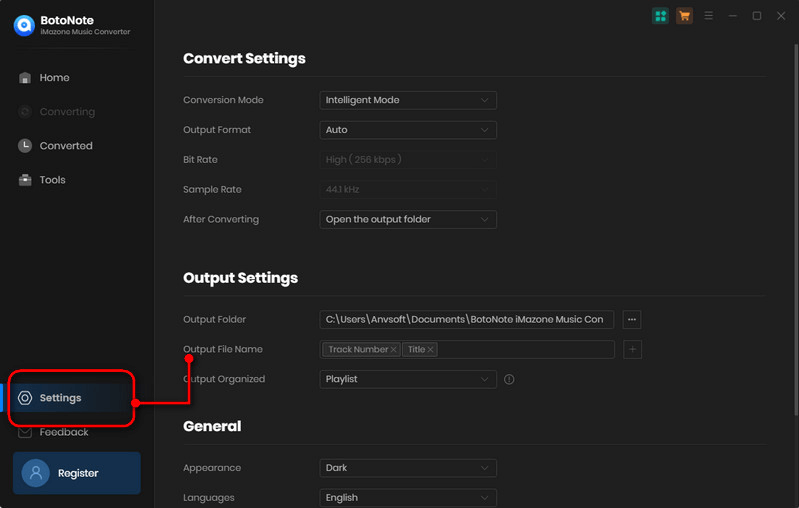
Step 4 Now you can open a playlist or album you want to download, add songs to download by clicking the Add button, and then click the Convert button.
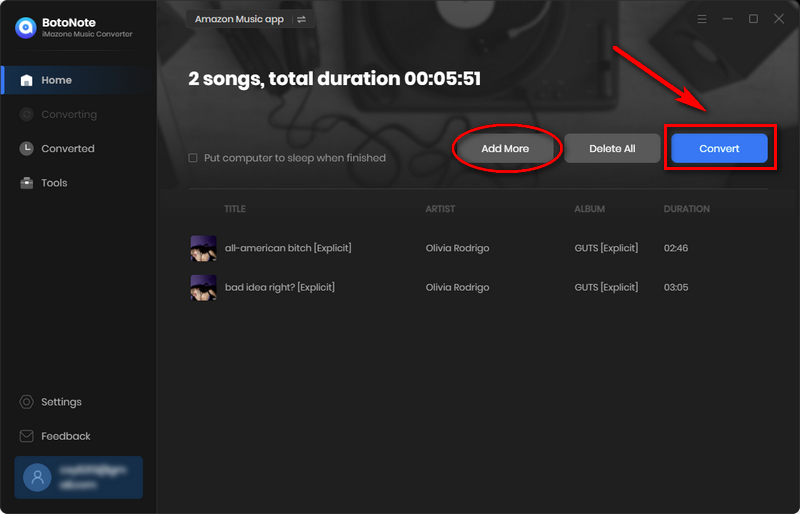
If you want to download multiple playlists at once, click the Add more button and open another playlist to select the songs you want to download, and repeat the step of choosing songs. Then click the Convert button to start converting the songs you've chosen.
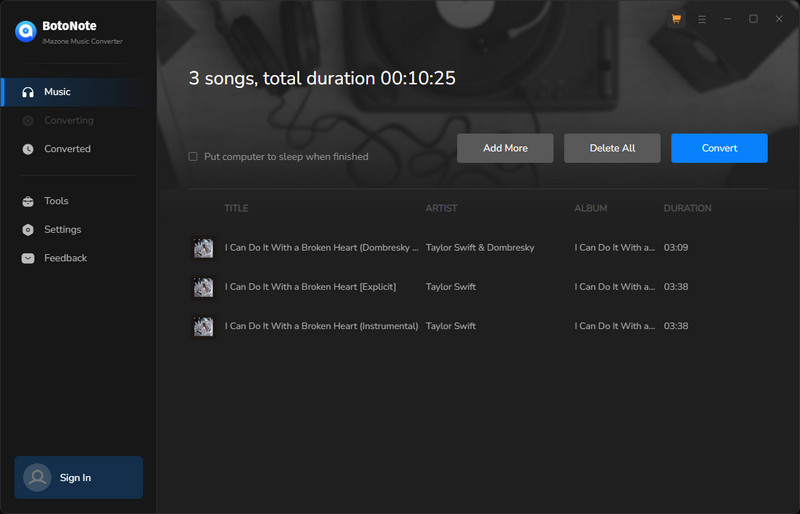
Step 5 Once the conversion is completed, you can check the downloaded songs by tapping the Converted icon in the right of the interface.
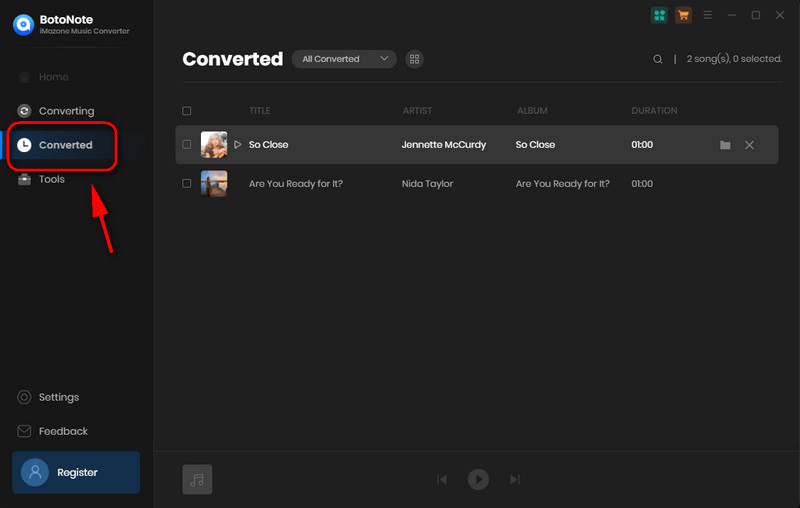
Pros: Nice audio quality and 10x downloading speed.
Cons: Not support Amazon Music Ultra HD
Part 2: How to Record Amazon Music to MP3
If you get a music downloader that only save tracks, albums from Amazon Music, you can only use Amazon Music all the time. But if you own a comprehensive music downloader like AudiCable Audio Recorder, you can download music from Amazon Music as well as Spotify, Apple Music, Tidal, Line, Deezer, YouTube, Pandora, SoundCloud and other music sources. When you give up Amazon Music, you can stream other music with AudiCable.
- Download songs from Amazon Music Unlimited and Prime Music.
- Record music from Spotify, Apple Music, Tidal, Line, Deezer, YouTube, Pandora, SoundCloud and etc.
- Save Amazon Music or music from other streaming apps as MP3, AAC, WAV, FLAC, AIFF.
- Convert tracks to MP3, M4A, M4B, WAV, FLAC, AIFF, M4R.
- Export music with original quality and ID3 tags.
- Support to download songs while listening to music online.
- No need to install additional apps including the Amazon Music app
Now, let’s glance at how to download music with the best free music downloaders.
Step 1: Open AudiCable Audio Recorder on PC
The first step is to download AudiCable Audio Recorder from the link below and install this app on your computer. Then we will discuss how to download Amazon Music as MP3 in detail.
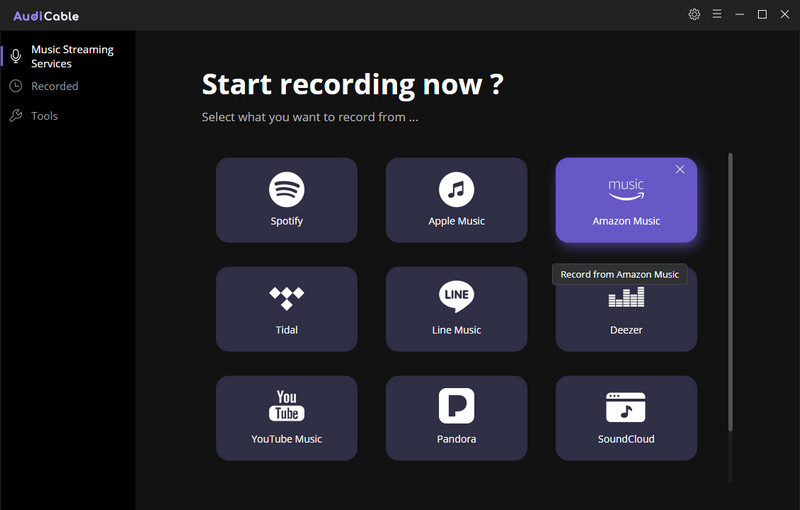
Step 2: Choose the Preferred Output Parameters
Click the setting button on the top right of AudiCable. A dialog of output settings will be displayed. From this page you are able to change the output format, output quality and output folder.
- Output Format: MP3 / AAC / FLAC / WAV / AIFF
- Output Quality: 320kbps / 256kbps / 192kbps / 128kbps
Generally, we choose to save Amazon Music as MP3 or lossless FLAC format. In this article, we choose to save Amazon music as MP3. And for a better audio quality, 320kbps is the right choice. And the output quality options are for MP3 and AAC formats. For users who need to download songs with original quality, you need to choose FLAC or WAV. AIFF is for Mac users.
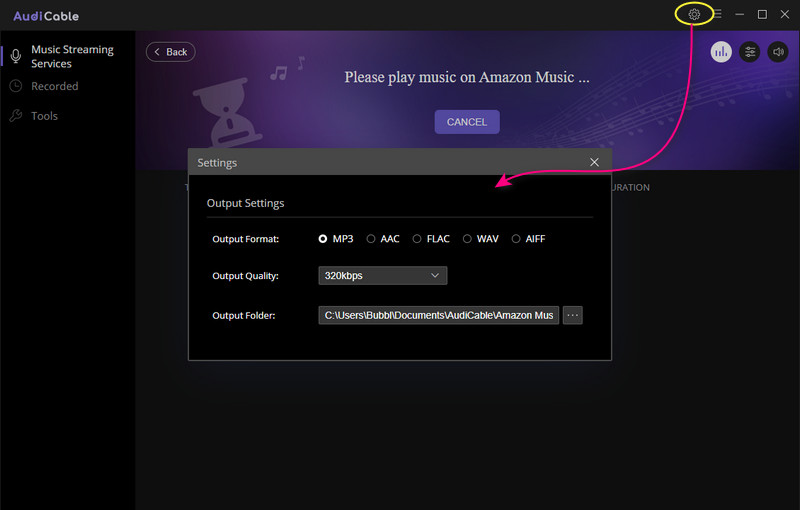
Step 3: Select a Playlist on Amazon Music
Now we start downloading music from Amazon. Look for a music playlist or an album on Amazon. Then start playing the first song in the playlist. Songs will be playing one by one orderly. Automatically, AudiCable will record the playing songs one by one with meta information in the background. After a while, all songs from the playlist are downloaded as MP3 files to computer.
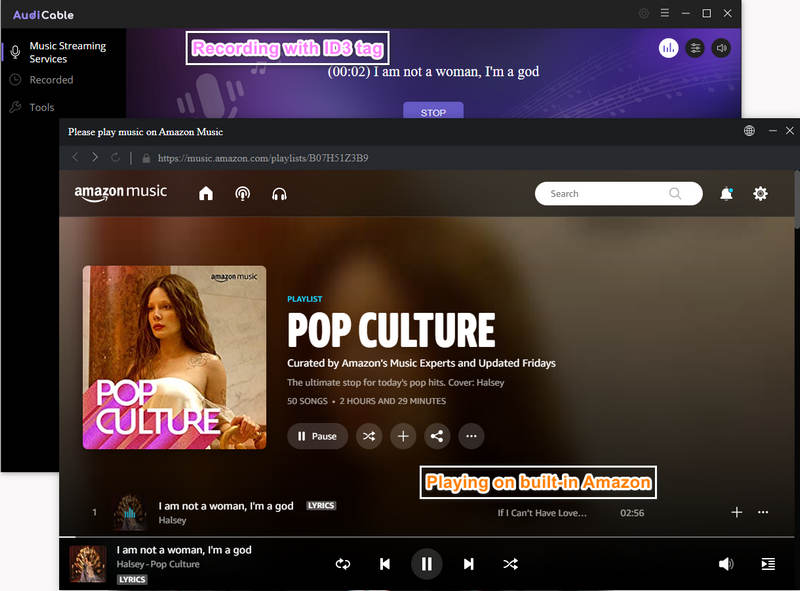
Step 4: Check the Downloaded Amazon Music
Once all songs from the playlist are downloaded, AudiCable will stop recording. If you need to download another playlist, you can repeat the last step. When all of your favorite songs are downloaded, on the history list of AudiCable, you will see a folder button if you move to a song. Click the button to locate the downloaded songs quickly. The output folder is the one you set before. Now you can move the dongs to any device. And all songs can be played with any media player without Amazon Prime subscription from now on.
Pros: Download songs from all mainstream music services. Nice output audio quality.
Cons: 1x downloading speed.
Part 3: How to Download Amazon Music to MP3
Sidify Amazon Music Converter is a professional tool specially designed for downloading songs from Amazon Prime & Amazon Music Unlimited as MP3/AAC/WAV/FLAC/AIFF local files. Before we get started, please make sure you've got the program well installed on your computer.
Step 1: Open Sidify Amazon Music Converter
Open Sidify Amazon Music Converter, and you'll see the simple and concise interface as below:
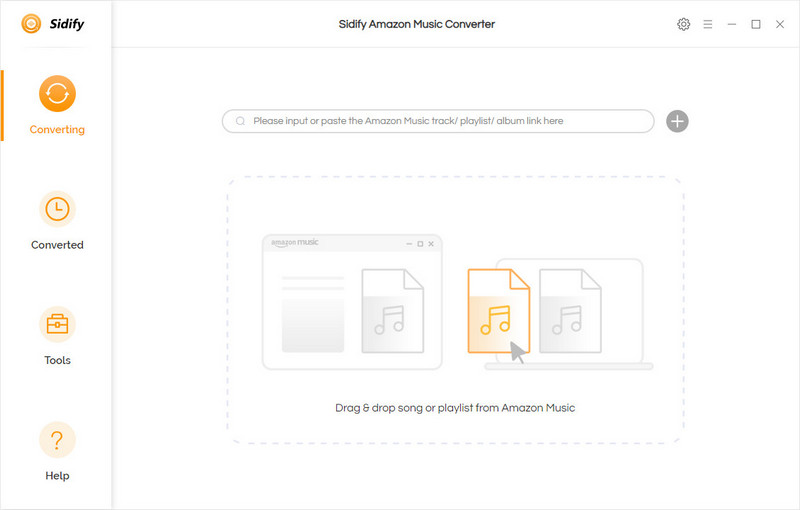
Step 2: Choose MP3 as Output Format
Click on the Setting button to customize the output settings: Output Format (Auto/MP3/AAC/FLAC/WAV/AIFF), Bit Rate (320kbps, 256kbps, 192kbps, 128kbps), Sample Rate, and Output Path. Here please select MP3 as output format.
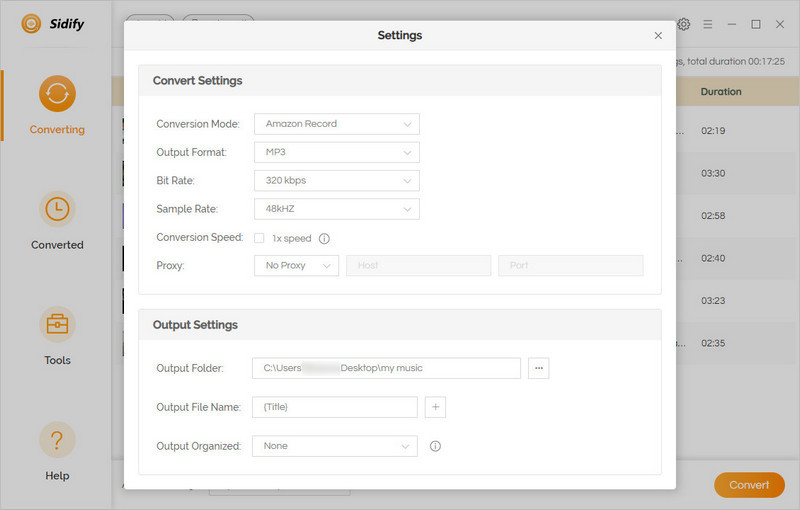
Step 3: Add Amazon Playlist/Album/Artist
Drag and drop a song or a playlist from Amazon Music to Sidify, check the songs that you'd like to download as MP3 files and then click OK.
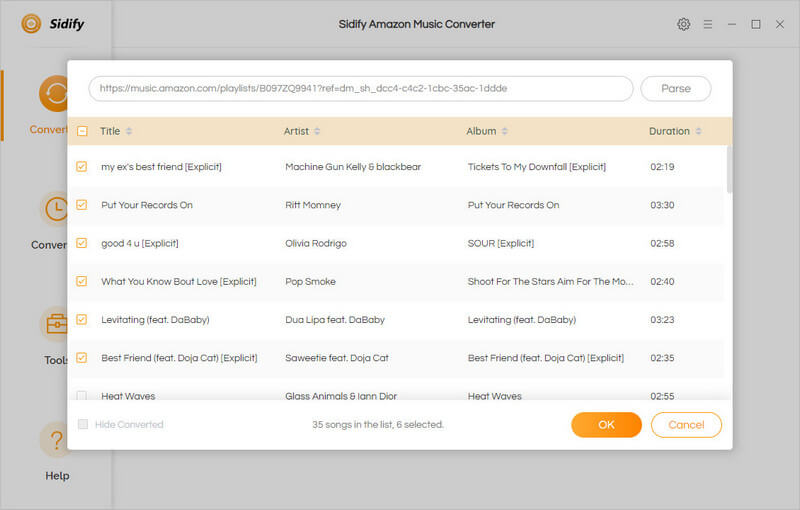
Step 4: Download Amazon Music as MP3 Files
Click "Convert" button to start saving the Amazon songs as MP3 files. Once the conversion is done, you can click the Converted tab to find the well downloaded Amazon Music in MP3 format on your local computer.
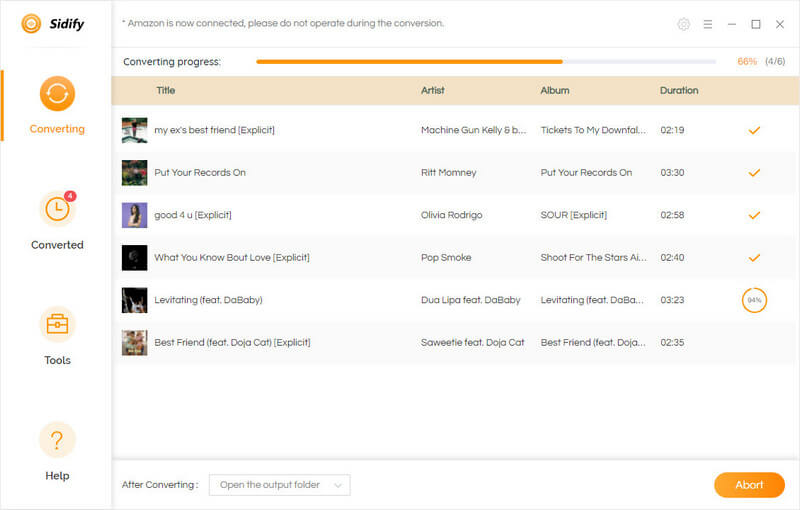
Pros: Retain Ultra HD audio quality. 5x speed on windows version.
Cons: 1x downloading speed on mac.
In this article, we have listed 3 handy amazon music downloader tools. With 10x faster downloading speed and nice output quality, BotoNote is the definitely the top choice for downloading amazon music to MP3. Please download and have a try.

Rachel Myrick is an experienced writer who is obsessed with music. She is always interested in new things and has been attracted deeply by writing. Rachel has experimented with new formats, exploring music and music on digital platforms.
Rachel Myrick