Amazon Prime Music vs Unlimited
Are you considering upgrading from Amazon Prime Music to Amazon Music Unlimited for your streaming needs? Being an Amazon Prime member, you have access to Amazon Music without any extra charges. However, certain restrictions apply when compared to Amazon Music Unlimited subscribers.
Understanding the differences between each service and its respective features can provide insight into what works best for your lifestyle and budget. In this article, we will compare the similarities and differences between the two services, such as cost, library size, the quality of sound, etc. Additionally, we will provide you with a guide to download music from Amazon Prime Music & Unlimited in MP3 format by the end.

Part 1: What are the Commons Between Amazon Prime Music and Unlimited?
1. Music Library: With either Amazon Prime membership or Amazon Music Unlimited subscription, you can access 100 million songs, the largest collection of top podcasts, and thousands of playlists and stations.
2. Ad-free Listening: Whether you have an Amazon Prime account or opt for Amazon Music Unlimited, you can listen to your favorite tracks without any ads. In other words, both of them enable you to enjoy an uninterrupted music experience.
3. Podcasts: You can access thousands of ad-free and exclusive podcasts on Amazon Music either with Prime or Unlimited subscription.
4. Alexa Interaction: Whether you're using Amazon Music Prime or Amazon Music Unlimited, you have the power to use voice commands to control your music playback.
5. Supported Devices: Both of them allow you to listen to your favorite music on the go! Amazon Music offers support for a wide range of devices, including smartphones, computers, tablets, smartwatches, smart TVs, smart speakers, and more. Whether you have Amazon Music Prime or Amazon Music Unlimited, you can enjoy Amazon Music anywhere, anytime.
| Amazon Music | Amazon Prime Music | Amazon Music Unlimited |
| Music Library | 100 million | 100 million |
| Ad-free Listening | ✔ | ✔ |
| Podcasts | ✔ | ✔ |
| Alexa Interaction | ✔ | ✔ |
| Supported Devices | All Amazon Music supported devices. | All Amazon Music supported devices. |
Part 2: What are the differences between Amazon Prime Music and Unlimited?
1. Price: As an Amazon Prime member, you can enjoy Amazon Music Prime completely free of charge. And for just $8.99 per month (or $89 per year), you can upgrade to Amazon Music Unlimited. If you're not currently a Prime member, then Amazon Music Unlimited will cost you $10.99 per month.
2. On-demand Listening: If you're an Amazon Music Unlimited subscriber, you can maximize your listening experience without any restrictions. You have the freedom to skip as many songs as you want on any device. However, for Amazon Music Prime members, the listening experience is more constrained. You're confined to shuffle mode, which limits your ability to skip tracks.
3. Audio Quality: Amazon Music Unlimited subscribers can access Amazon Music in lossless HD quality, including millions of tracks in Ultra HD, and take your music experience to the next level with the growing collection of spatial audio content, expertly mastered in Dolby Atmos and 360 Reality Audio. Yet Amazon Prime members are denied access to the availability for HD, Ultra HD, Dolby Atmos, 360 Reality music listening.
4. Offline Listening: With Amazon Music Unlimited, you have the freedom to download and enjoy any tune offline. However, if you're a subscriber to Amazon Prime, you're limited to downloading All-Access Playlists.
5. Streaming Limits: If you have an Amazon Music Prime membership or Individual Plan subscription, you can only sign in on one device at a time. But with the Amazon Music Unlimited Family Plan, you can enjoy listening on up to six devices simultaneously.
| Amazon Music | Amazon Prime Music | Amazon Music Unlimited |
| Price | Free with Prime Membership | $10.99/month |
| On-demand Listening | Shuffle Mode Only | ✔ |
| HD, Ultra HD, Dolby Atmos and 360 Reality Audio | X | ✔ |
| Offline Playback | Limited to All-Access Playlists | ✔ |
| Streaming Limits | One Device at a Time | Standard Plan: One Device at a Time Family Plan: Up to Six Devices at a Time |
Part 3: How to Download Music from Amazon Music Prime & Unlimited as Local Files?
If you are attempting to download music from Amazon Music as local files, you may find the Amazon Music downloads are saved as cached files instead of common audio files. In this part, we are going to guide you on how to save Amazon Music as local files.
Tools Required:
A computer, BotoNote iMazone Music Converter, Amazon Prime/Unlimited account
* System requirements: Windows 7~11 / macOS 11~26
Step 1 Download, install and launch BotoNote iMazone Music Converter.
BotoNote iMazone Music Converter is a simple & clean tool that converts Amazon Music to a range of formats, including MP3, AAC, WAV, FLAC, AIFF, and ALAC - all while preserving the sound's original quality.
 If you're seeking a way to convert songs, albums, or playlists from various streaming platforms (like Spotify, Apple Music, Tidal, Amazon Music, Deezer, YouTube, YouTube Music, SoundCloud, DailyMotion, and others) into MP3 files, All-In-One Music Converter is an ideal option.
If you're seeking a way to convert songs, albums, or playlists from various streaming platforms (like Spotify, Apple Music, Tidal, Amazon Music, Deezer, YouTube, YouTube Music, SoundCloud, DailyMotion, and others) into MP3 files, All-In-One Music Converter is an ideal option.
Step 2 Choose the conversion mode that best suits your needs: Amazon Record or WebPlayer Download Mode.
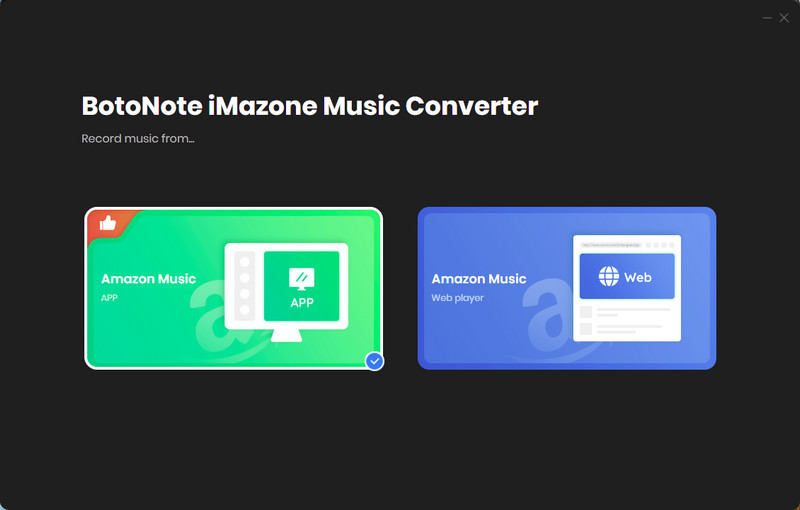
Step 3 If you select Amazon Music Webplayer mode, click the Sign In button and log in with your Amazon Music account according to the guideline.
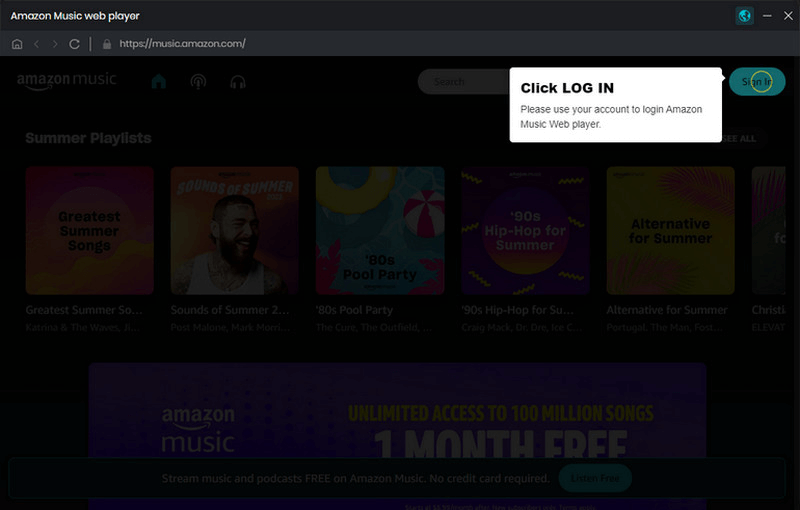
Step 4 Tap the Settings button to customize the output format(MP3/AAC/ALAC/WAV/FLAC/AIFF), bit rate(up to 320kbps), and sample rate(44.1kHz/48kHz/96kHz/192kHz). Also, you can customize the location where the downloaded songs are stored.
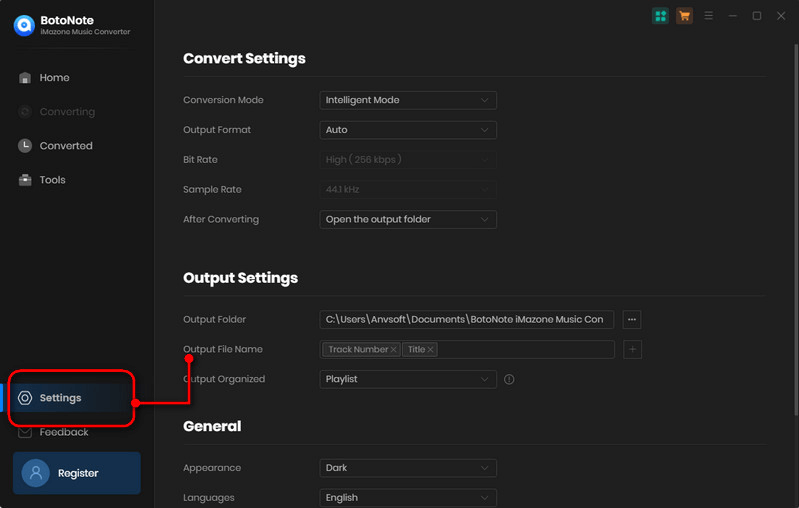
Step 5 Now you can open a playlist or album you want to download, add songs to download by clicking the Add button, and then click the Convert button.
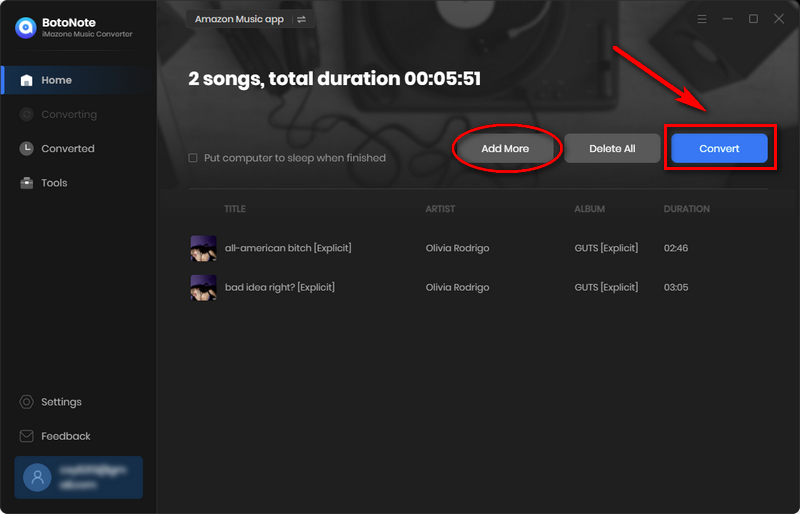
If you want to download multiple playlists at once, click the Add more button and open another playlist to select the songs you want to download, and repeat the step of choosing songs. Then click the Convert button to start converting the songs you've chosen.
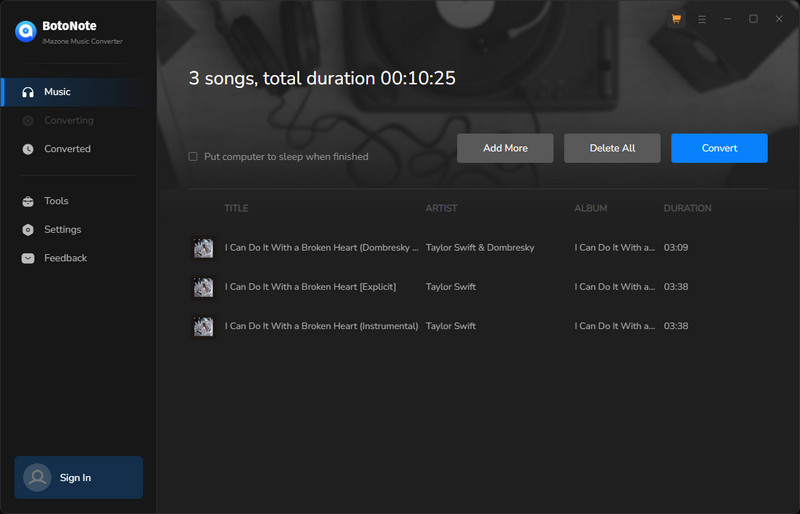
Step 6 Once the conversion is completed, you can check the downloaded songs by tapping the Converted icon in the right of the interface.
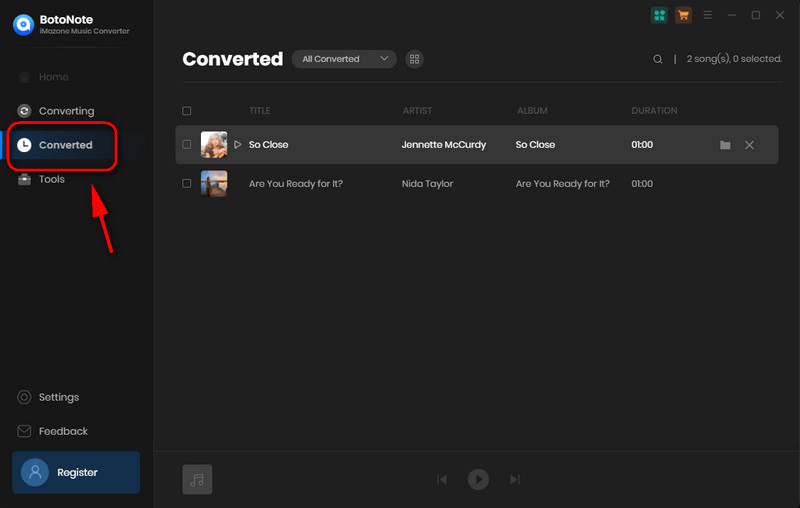
Since the Amazon Music have been downloaded as MP3/AAC/WAV/FLAC/AIFF/ALAC files on your computer, you can now transfer the songs to any of your devices for smooth playback.
Conclusion
To summarize, both Amazon Prime Music and Unlimited give access to music streaming from a vast library of options. In addition, they both provide ad-free listening and allow customers to download music for offline listening. However, there are differences between the services which could sway your decision. These differ in terms of the content available for offline download, the audio quality, and the freedom to skip songs, etc.
Ultimately, depending on one's specific music needs and demands, either service could be a great choice for enjoying music on the go without having to purchase CDs or digital tracks.
Furthermore, learning how to download Amazon Music Prime & Unlimited as local files is also incredibly straightforward and can have you tuning into your favorite tunes in no time!

Rachel Myrick is an experienced writer who is obsessed with music. She is always interested in new things and has been attracted deeply by writing. Rachel has experimented with new formats, exploring music and music on digital platforms.
Rachel Myrick