How to Keep Amazon Music after Free Trial
When it comes to streaming music services, most music lovers will mention Amazon Music. Known as one of the top three streaming services in the world, Amazon Music's vast library and impeccable audio quality make it a favorite among music enthusiasts. But what if you're not ready to subscribe just yet? Don't worry, you can sign up for free and get a 30-day(3-4 Months Limited-time some days) free trial.

During the free trial period, you can enjoy all the features that are only available to Amazon Music Unlimited members - play the entire Amazon Music library, offline listening and unlimited skips, enjoy newly released playlists or stations, on all Amazon Music-enabled devices Play music, etc. After the trial period, the subscription will auto-renew at $9.99/month ($7.99/month for Prime members). Of course, you can cancel at any time. But it also left many users wondering: what happens when you cancel your Amazon subscription? Are Amazon Music Downloads Going Away? Or is there a shortcut to keep Amazon Music after the free trial? Don't worry, here we will show you the best and most effective solution.
Part 1: How to Get a Free Trial on Amazon Music
The Amazon Music free trial is only available to new Amazon Music Unlimited subscribers. Here are two ways you can get free access to Amazon Music.
1. All you have to do is buy eligible products or register for subscriptions like Prime, Kindle Unlimited, or Prime Video Channel by accessing amazon.com. Alternatively, register your eligible devices on the Alexa app for easy access. Afterward, you will receive an email with a promotional offer that grants you access to an Amazon Music free trial. Enable it and the Amazon Music Unlimited Individual Plan will be automatically applied to your account for free. Please make sure to redeem within 30 days of receiving the email.
2. You can also visit music.amazon.com directly, you will see a blue banner at the bottom of the website home page, click "Listen Free", and then enter the card information you used to pay, you can get a 30-day Try it for free.
Once the trial is activated, you'll be able to enjoy ad-free podcasts, playlists, unlimited skips, and offline listening!
Notice: Free use is for personal plans only! The family plan, couple plan, student plan, and Annual plans will not be available.
Part 2: Do Amazon Music Downloads Expire After Free Trial Ends?
When you get an Amazon Music free trial, you get access to all the features of the service for a limited time. But what you need to know is that if you cancel the auto-renewal subscription during the free trial period, it will automatically become the free version of Amazon Music Unlimited after the expiration.
In other words, after the free trial period ends, all your collection of Amazon Music tracks, playlists, albums, or podcasts will not be playable. At the same time, you will no longer be able to enjoy any membership features, including downloading songs from Amazon Music. Unfortunately, your Amazon Music downloads will expire after the free trial ends.
Part 3: Can I Keep Amazon Music After Free Trial?
Even if you become an Amazon Music Unlimited subscriber and download songs from Amazon Music, you don't own the songs. It is because all downloaded songs are just saved as cache files, not playable music files. So, if you want to keep accessing Amazon Music Downloads, you need to keep your Amazon Music Unlimited subscription active.
However, that's not the end of this article! If you still want to keep your Amazon Music downloads after the free trial ends, then BotoNote Amazon Music Converter will help you. BotoNote Amazon Music Converter is a clean and safe Amazon Music Converter, which can help you convert Amazon songs to MP3/AAC/FLAC/ALAC/WAV/AIFF format at 10X faster speed, and preserve the original sound quality of the songs as well as editable ID3 tags. At the same time, all downloaded songs will be saved locally on your computer, and you can transfer them to mobile devices such as MP3 players, SD cards, and USB drives so that you can enjoy Amazon music services offline more conveniently! With the help of BotoNote, as long as your Amazon Music free trial is not over, you can download your favorite Amazon Music to your computer locally.
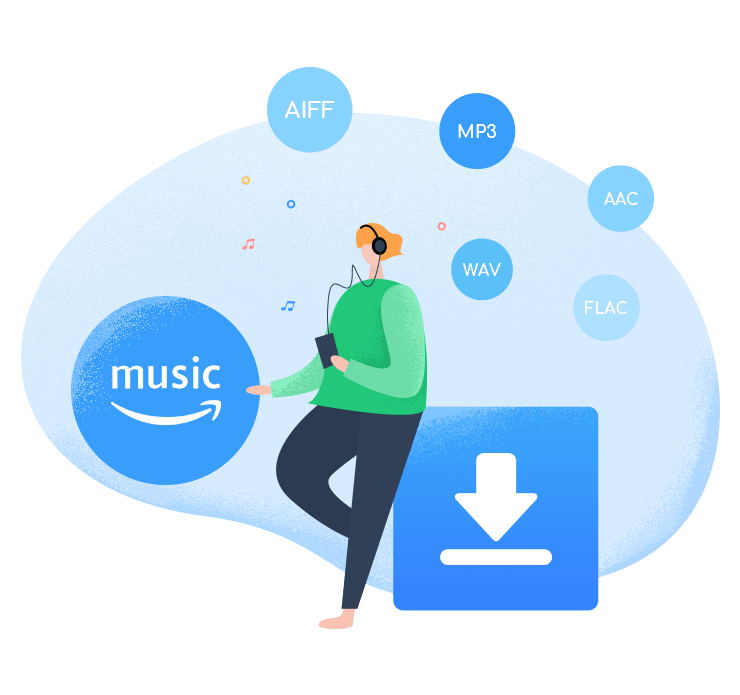
BotoNote iMazone Music Converter
BotoNote iMazone Music Converter is a one-click solution for you to download songs, albums, and playlists from Amazon Music.
- Support downloading songs and playlists from Amazon Unlimited & Prime Music.
- Convert Amazon music to MP3/AAC/WAV/FLAC/ALAC/AIFF.
- Keep ID3 tags and lossless audio quality.
- Support converting songs at 10X faster conversion speed.
- Support tools to convert format, burn CD and tag edit.
- Download songs from Amazon Music and transfer to SD cards.
 If you're seeking a way to convert songs, albums, or playlists from various streaming platforms (like Spotify, Apple Music, Tidal, Amazon Music, Deezer, YouTube, YouTube Music, SoundCloud, DailyMotion, and others) into MP3 files, All-In-One Music Converter is an ideal option.
If you're seeking a way to convert songs, albums, or playlists from various streaming platforms (like Spotify, Apple Music, Tidal, Amazon Music, Deezer, YouTube, YouTube Music, SoundCloud, DailyMotion, and others) into MP3 files, All-In-One Music Converter is an ideal option.
BotoNote Amazon Music Converter is highly compatible with both Windows and Mac systems, you just need to make sure you install the correct version on your computer and make sure your free trial is still valid before downloading.
Step 1 Choose the conversion mode that best suits your needs: Amazon Record or WebPlayer Download Mode.
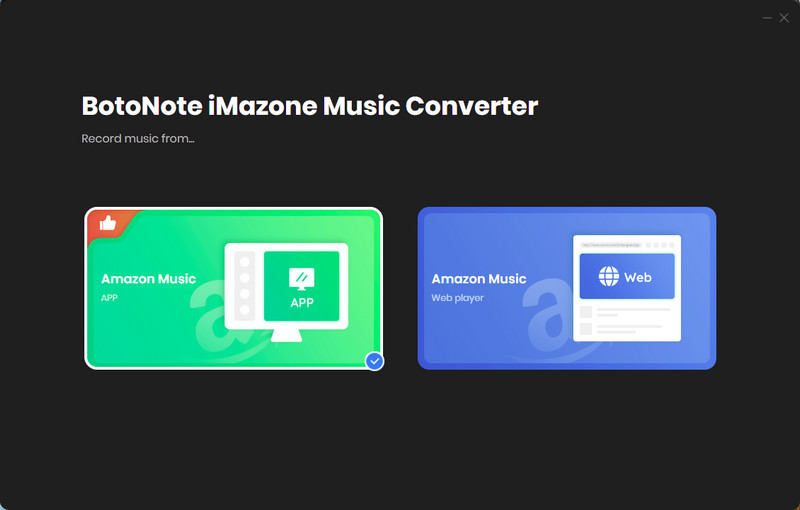
Step 2 If you select Amazon Music Webplayer mode, click the Sign In button and log in with your Amazon Music account according to the guideline.
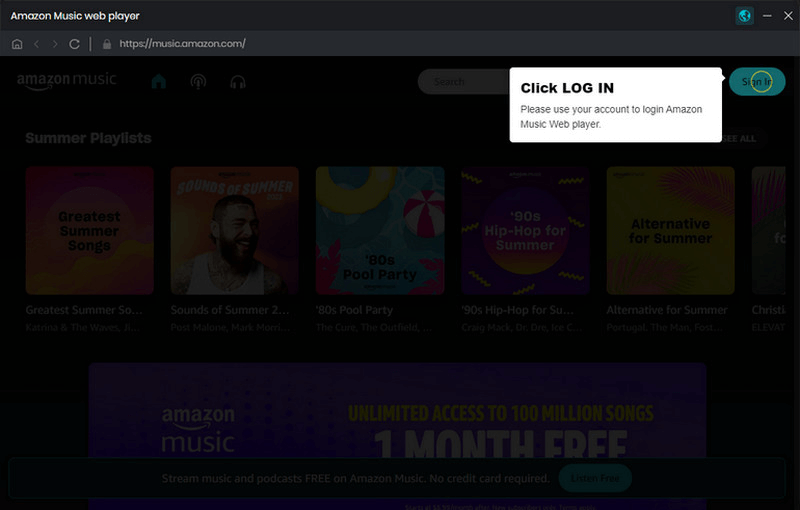
Step 3 Tap the Settings button to customize the output format(MP3/AAC/ALAC/WAV/FLAC/AIFF), bit rate(up to 320kbps), and sample rate(44.1kHz/48kHz/96kHz/192kHz). Also, you can customize the location where the downloaded songs are stored.
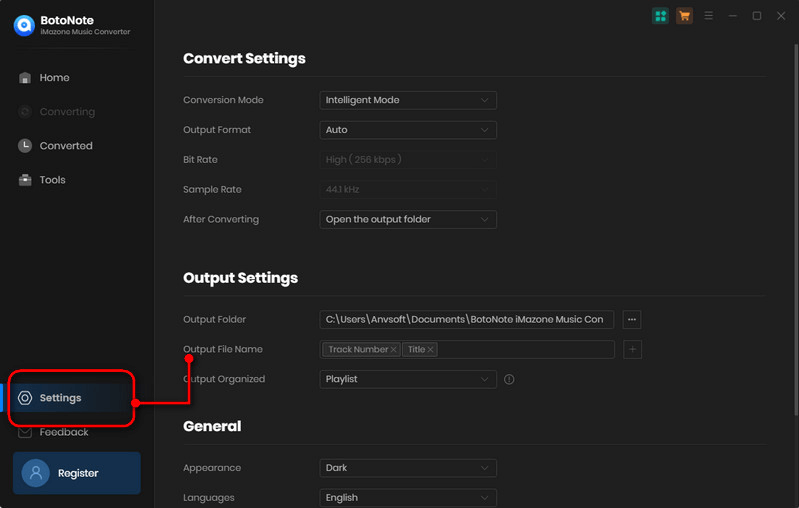
Step 4 Now you can open a playlist or album you want to download, add songs to download by clicking the Add button, and then click the Convert button.
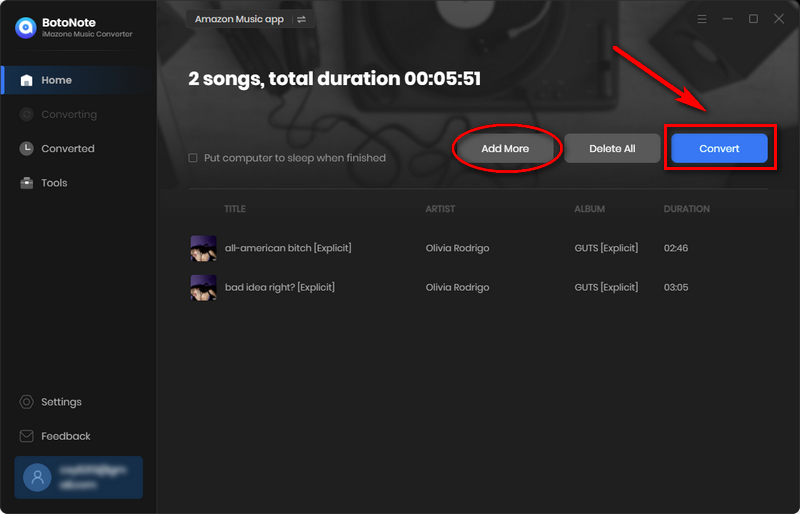
If you want to download multiple playlists at once, click the Add more button and open another playlist to select the songs you want to download, and repeat the step of choosing songs. Then click the Convert button to start converting the songs you've chosen.
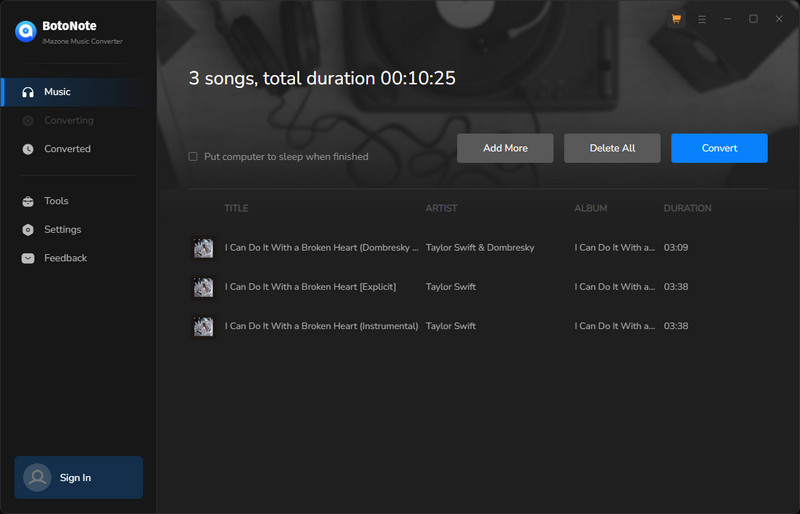
Step 5 Once the conversion is completed, you can check the downloaded songs by tapping the Converted icon in the right of the interface.
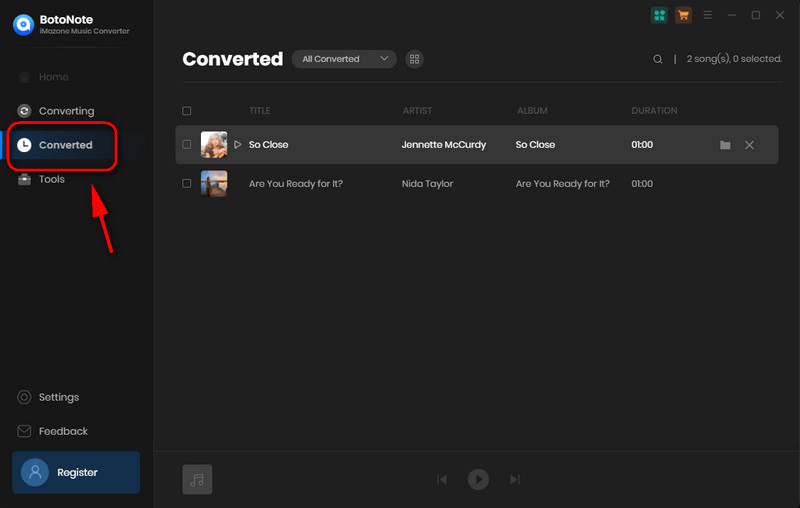
Now, you can keep the Amazon Music downloads forever after the free trial.
Summary
It's almost a no-brainer that after the free trial ends that if you choose not to renew, all Amazon Music downloads will expire. More importantly, Amazon Music is a streaming service, and all downloads are simply saved as cache files. Therefore, whether you are a subscription user or a free user, you cannot download music files that can be played on your local computer.
In order to make Amazon Downloads permanently playable, all you need to do is download Amazon songs to your computer locally during the trial period. So it will be a good choice to use BotoNote Amazon Music Converter, which can help you download songs from Amazon Music to your local computer so that you can enjoy them offline anytime!

Rachel Myrick is an experienced writer who is obsessed with music. She is always interested in new things and has been attracted deeply by writing. Rachel has experimented with new formats, exploring music and music on digital platforms.
Related Post
- How to Download Rema & Selena Gomez’s Calm Down to MP3
- How to Download Amazon Music to Computer
- How to Download Amazon Music to Android
- How to Download Olivia Rodrigo’s Bad Idea Right to MP3
- How to Download Lil Durk’s All My Life Feat J. Code to MP3
- How to Download Jason Aldean's Try That in a Small Town to MP3
- How to Download Jung Kook's Seven (feat. Latto) to MP3
Rachel Myrick